Being a marketer you probable search Google quite times every day. Google is an essential part of every marketer’s job. At different parts of a marketing campaign, you would be doing keyword research, competitor research, market research, PPC research, competitor’s Local SEO research, Hashtag research for the social signals, and etc.
But do you really know how to search Google like professional marketers like Neil Patel and Brian Dean? Can you find any results for a single search string within Google? Seriously, marketers, like these guys, are so good to search Google. They can find details more efficiently and accurately about keywords, competitors, PPC, Local SEO, etc. Obviously, being a newbie or medium level marketer, the ability to search Google like PRO is less. Well knowing the tricks and techniques to search Google like PRO actually decrease your workload quite a lot. Above all, the results are so elaborative. These results help to define a quite impressive marketing strategy.
Let’s learn the tricks and techniques to search Google like professional marketers do.
Exclusion keywords in Google Search
Minus operator serves to exclude something from your search string. Using Minus operator along with some keyword to tell Google to exclude all results that are associated with the keyword used with the Minus operator. Let’s suppose you want to search for “inbound marketing‘ but to exclude results from HubSpot. The search string to get the results excluding HubSpot will be written as under;
“inbound marketing -HubSpot”
Note: don’t put space between the Minus operator and the exclusion term. Otherwise, you can not get the desired results.
Find link opportunities with “intext:” operator in Google search
If you are looking for more opportunities to increase backlinks for your site or for your client’s site, the simple way is to find who is linking to your brand, your keyword, your competitors, etc. Once you have the results you can plan to contact the people to ask them to put a link to your brand and keyword. When it is to find opportunities from the competitor’s brand mentioning, you can contact people with a more authentic copy of the content to get it published at the place. To use the operator to search in Google, use the following syntax;
intext:customized containers
Note: don’t put any space between “intext”, “:” and the keyword. Otherwise, you will not get the desired results.
Most of the time you may find that the keyword used on some page which is not a blog post. But the website is excited to mention your brand or keyword on some page of their website. You can ask them to contribute to their blog to get the desired backlink.
“intitle:” operator to find title with keywords
Using a keyword or brand name in the copy do has its own value. Such pages are considered optimized pages which have a keyword in their page title. If you are looking for web pages having your keywords used in the title of the web page, you should use the “intitle:” operator as in the given syntax;
intitle:best juicer
Note: don’t put any space between “intitle”, “:” and the keyword. Otherwise, you will not get the desired results.
Once you have all the web pages with the desired keywords in the title, just contact them to ask to get a backlink from them.
“inurl” operator to find keyword used in URL of a web page
It is most likely to see information about a specific keyword which is not used in the title of the page but can be seen in the URL of the webpage. Why does this happen? when you are optimizing a web page you are focusing many factors. Title of a webpage is mostly designed for the users. The purpose of optimizing URL of a web page is to optimize it for the search, mostly. The trick to finding the keyword in a URL with inurl operator is as under;
inurl:oversize dress
Note: don’t put any space between “inurl”, “:” and the keyword. Otherwise, you will not get the desired results.
once you have the results you can find what your competitors are doing for the keywords. It also lets you know what keywords are actually in demand and otherwise.
related operator in google search
It is desired to find who exactly are your competitors in the web space. Most often when you search with intitle or inurl you may find results from websites which are not your competitors but have done a good piece of content which ranked in Google. Once the content is ranked, you can see the website in Google SERP. The other method is to use a “related” operator with your website URL. The syntax to use the operator is as under;
related:www.outreachbee.com
Note: don’t put any space between “related”, “:” and the keyword. Otherwise, you will not get the desired results.
Using the operator you will be able to see who are your real competitors. If you do not find them your direct competitors but be sure they are your competitors in the eyes of Google.
Well by learning these tricks and techniques you will be feeling more energy within you. Don’t flush it by showing excitement over it. Sit back, list all the tasks where you find you can utilize these tricks. Collaborate with your team or your manager to let him know more efficient results about our keywords or about your competitors. Discuss the moderated workplan and start implementing it. once you have applied the moderated technique, don’t forget to wait for at least 15 days to see the results.
Please share how have you been searching Google for all your marketing tasks to let us learn from your experience too.

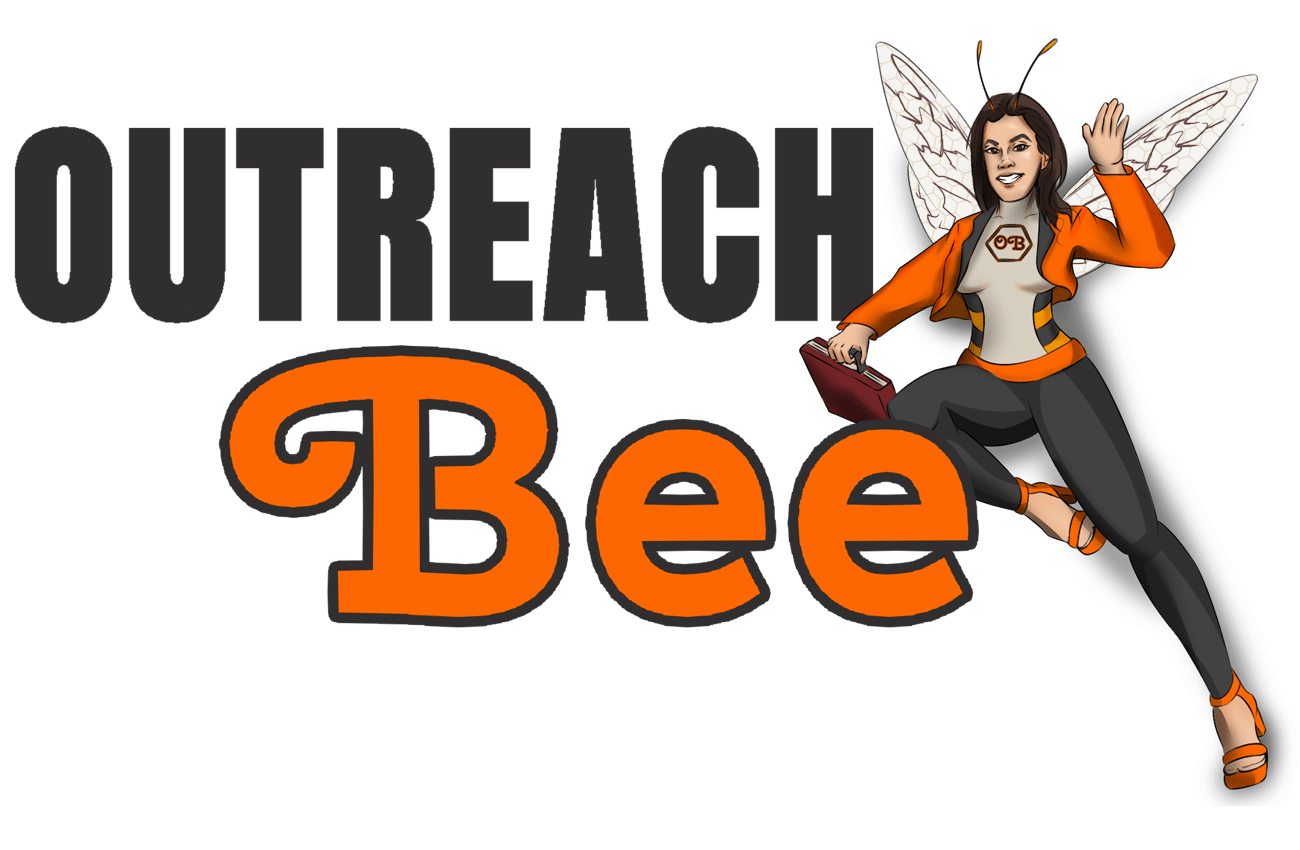



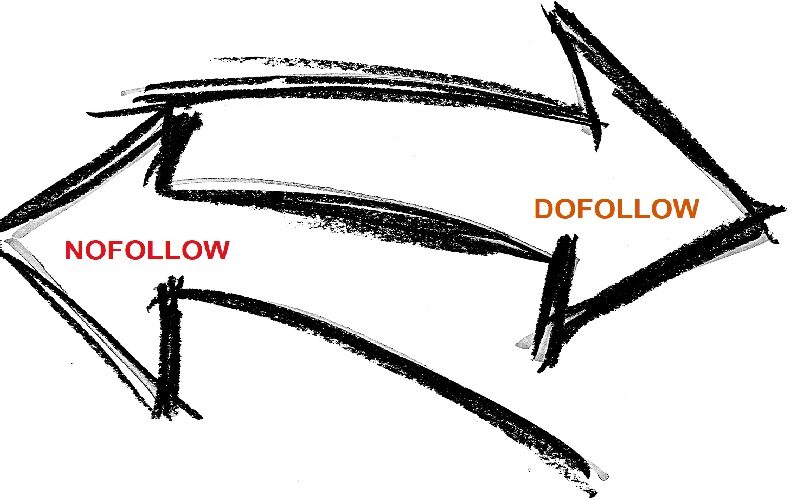
Hullo! Kindly text. Thank you!